|
ezPGP Client GUI Usage Samples
Function List
PGP Encryption
Encrypt Files
Decrypt Files
Encrypt Text
Decrypt Text
Key Management
Export Key
Import Key
Generate Key
Delete Key
List keys
Change Password
Generate PGP Key Pair
You must have at least one key pair, no matter wherever you got it from. If you don't have any key pair, you must use this function to create one for yourself.
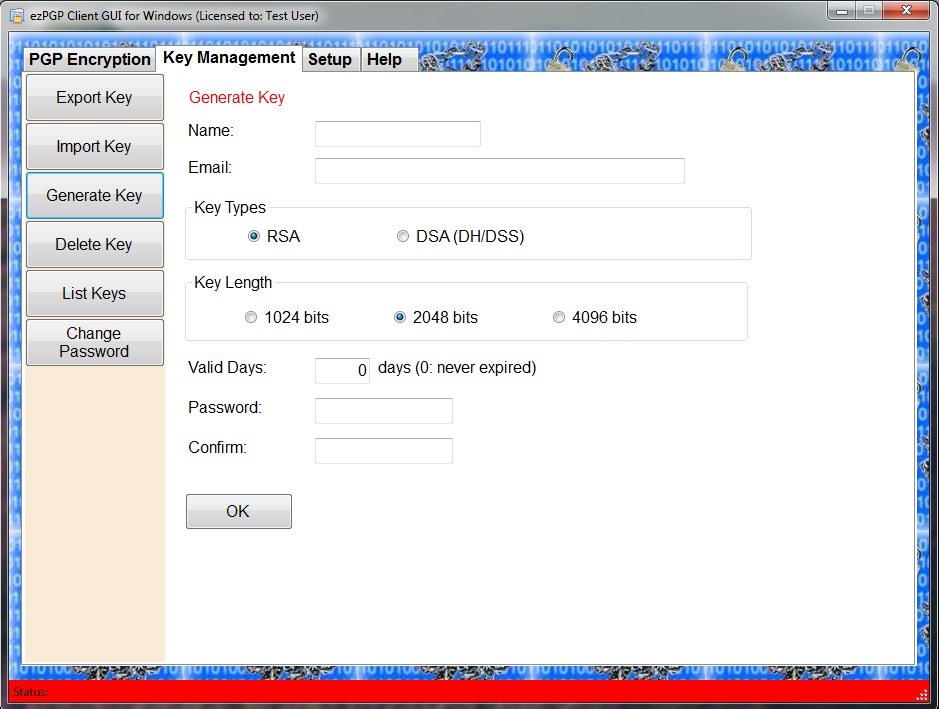
Export PGP Public Key
This is to export PGP key to an armored file, usually it is to export your public key and send the output file to your partner.
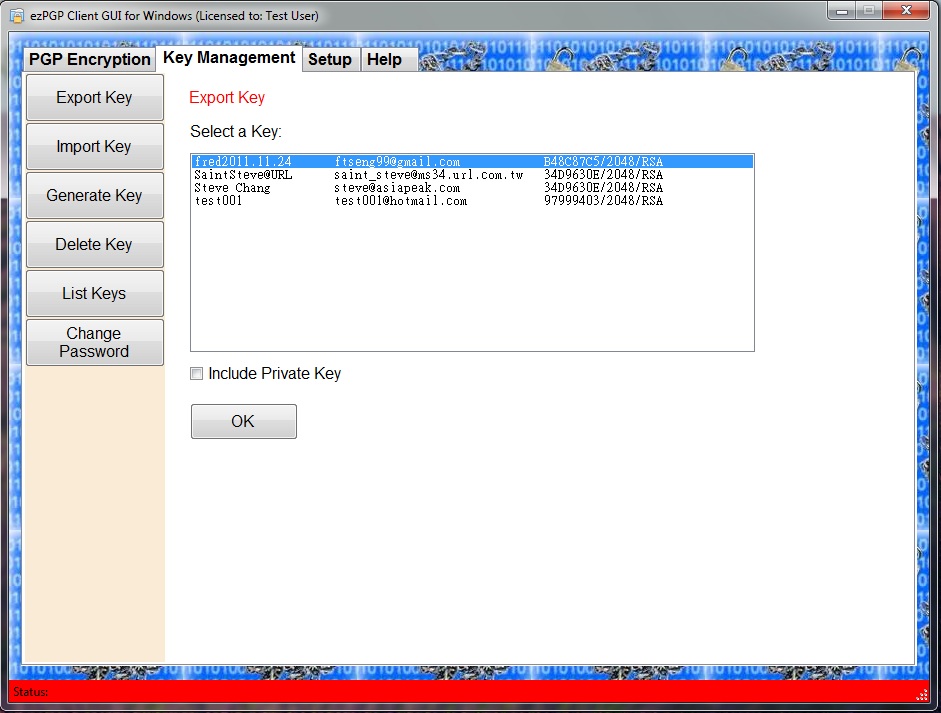
Import PGP Public Key
When you get a public key file from your partner, you can use this function to import this public key to the system. Then you can use this key to encrypt file or text.
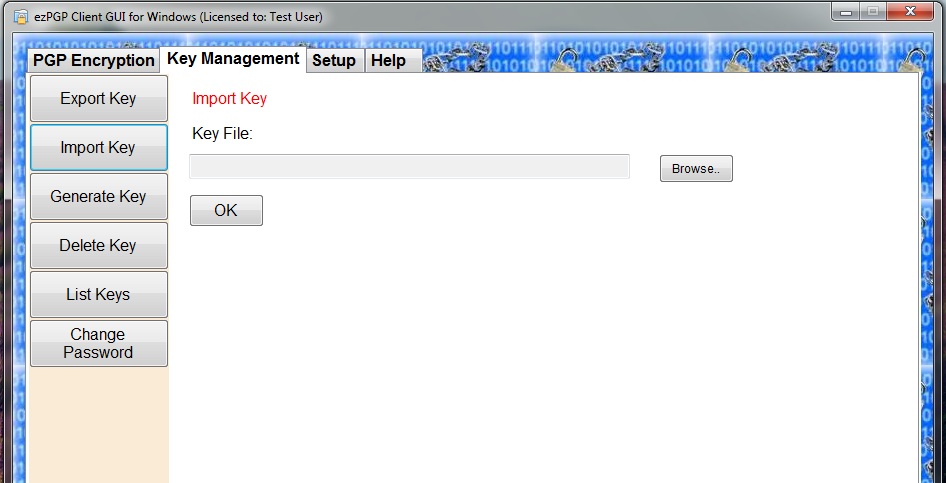
Encrypt Files
This function is to use the selected PGP public key(s) to encrypt file(s) and make the output file(s) scrambled that no one except the owner of the public key can read it.
You can encrypt many files at a time, and using many public keys as well. When one file is encrypted by these public keys, then anyone who has the corresponding private key of one of these public keys can decrypt and read the file.
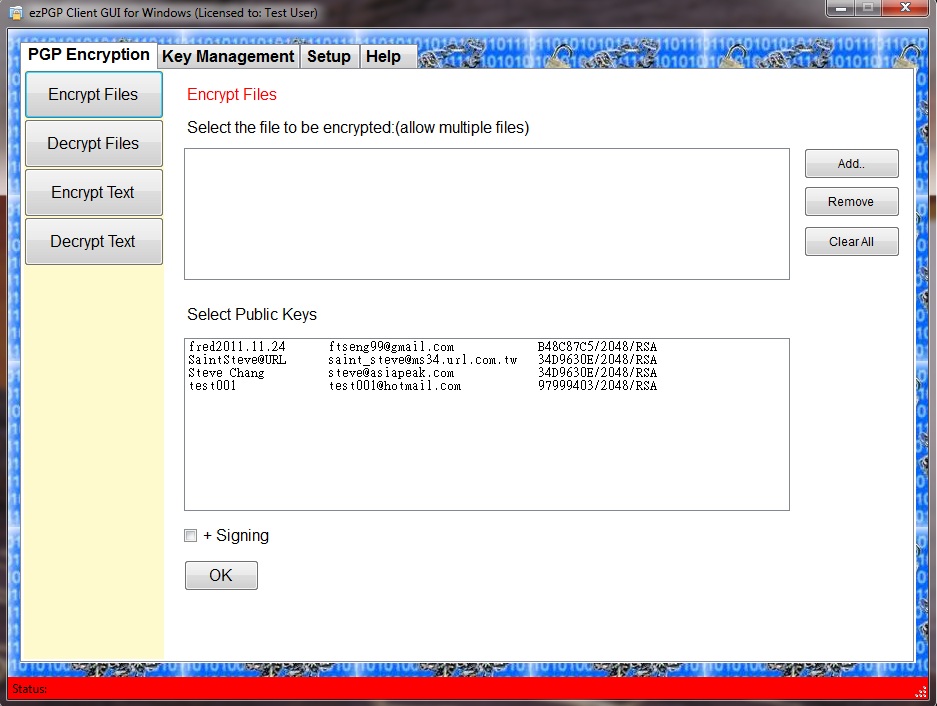
Decrypt Files
Using your private key to decrypt the file, you must input the password.
You can decrypt multiple files at a time.
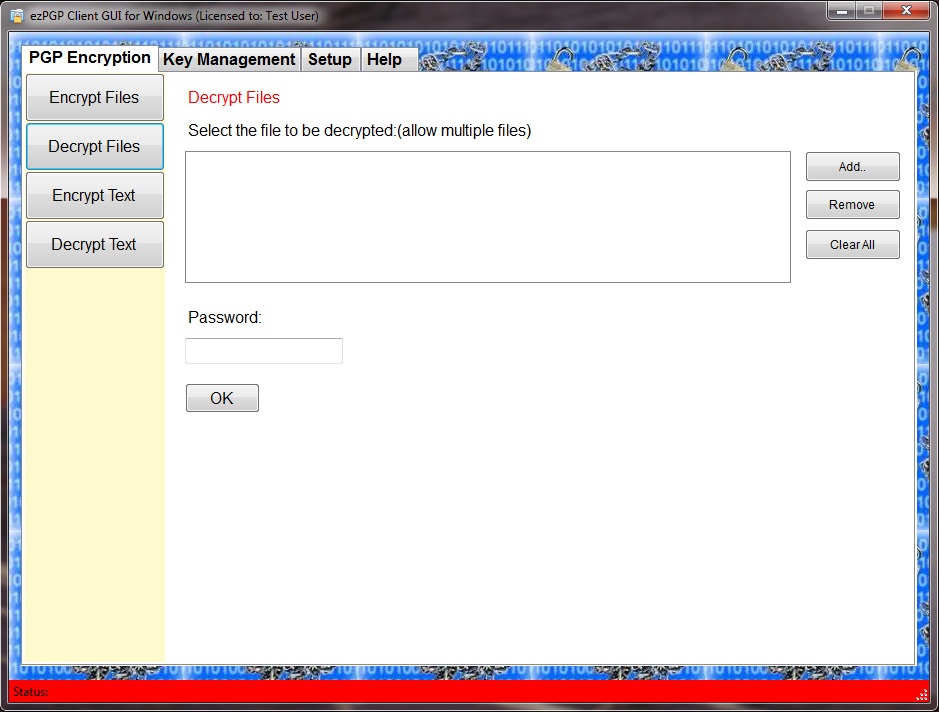
|